
LEARNING RESOURCES
TITLE MUSIC
Compose Music for the intro of a film or TV show - Any Genre
EDM MUSIC
Compose Music for the the DJ students. Dance Music of any genre.
AMBIENT MUSIC
Compose chilled out music. for the new BBA Spa. - Can also be used for underscores for folm
HIP HOP
Compose the Music for a Hip Hop song and find an audio engineer to record the rap.
FOUND SOUNDS
Record sounds from the environment and turn them into a song
BUILDING YOUR EARS
BUILDING YOUR EARS
What is a key?
A key is a set of 7 notes that when played one after another create what is called a scale.
You may have heard. Do Re Mi Fa Sol La Ti Do - This is a scale.
The first note of the scale creates the name for the key!
This note is the 'Tonal Center" of your song. All melodies glorify the tonal center.
If you go away from the tonal center, when you return you feel resolution, like going home!
Depending on what note you start on will determine the sharps or flats in the scale.
________________________________________________________________________________
Play all the white notes going up the piano, starting on C and you get a pattern called the Major scale.
Notes that are next to one another are called half steps.
A white note to a black note or a black note to a white.
They need to be next to each other.
There are two spots on the piano where two white notes are next to each other.
This happens between E and F and B and C. Those are also half steps.
If I go up two half steps I get a whole step.
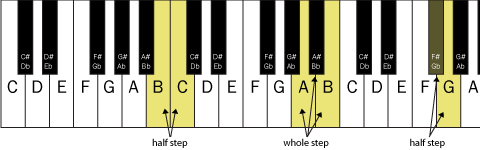
SONGS HAVE KEYS!

Why is this important?
-
All keys create scales.
-
Scales are combinations of whole steps and half steps.
-
A major scale is WWHWWWH.
-
Most music is in a key.
-
You need to set the key in Logic.
_____________________________________________________________________________________
There are a ton of resources online to explain keys.
I would encourage you to make sure you know the following:
-
Notes on the Piano
-
Half Step
-
Whole Step
-
Major and Minor Key
_____________________________________________________________________________________
In Logic, you set the key in the TRANSPORT WINDOW

When you do so, all of the Apple audio and MIDI loops will transpose to that key automatically.
If you want to use a synth and add your own original melodies, play in the KEY that you picked in Logic.
In this instance, we are in the key of D Major. The scale starts on D and ends on D, but it will have what are called ACCIDENTALS. these are the sharps and flats we add to notes to make keys.
So, you would play D E F# G A B C# D.
All you need to do is ask your instructor what the notes are in the scale. This will get you started, or use this chart:

Hopefully, you are not lost.
If you are. STOP. Find help.
HARMONY
Once you have a key, if you play every other note of the key at the same time, you get harmony or chords.
CDEFGABC = C major scale.
12345678 = we give numbers to each note in the scale
-
Play 135 and you get a major chord.
-
Play 246 and the chord sounds a bit sad.
-
Play 357 and you get another chord... and so on.
Three note chords are also called Triads.
All of these combinations sound good. It is harmony!
BUILDING CHORDS IN THE PIANO ROLL
Please change the speed of this video... he talks way too slow... you will want to poke your eyes out. The content is good, however... just speed it up a bit.
Try to make the chords in logic, and program them as he did in the video.
Try 1 6 2 5 1
TIPS:
-
Build chords in C major in the piano roll
-
Use the scissors tool - option-click with scissors
-
Text tool to rename the regions.
-
Now you have the chords to copy into another track. Option drag to copy.
Chords like to go to other chords and this is where it can get a little tough.
So it is time to cheat until you gain more knowledge.
There is a tool on your computer called Captain Chords.
It is a software synth that will create chord progressions for you. You can later alter the rhythm and change the patches.
Open up a software instrument track, and look for Mixed in Key/Captain Chords.
Don't completely understand? Can you find a tutorial?
This tool is really a great way to break away from loops.
Go Play with Captain Chords!
Create a groove with it, screenshot Captain Chords window when done.
Want to cheat a bit?
You know you need to play the right notes but barely know what a key is...
Open a software synth
In the MIDI FX in the Inspector window
Add a TRANSPOSE plugin.
Pick the Key and Mode you want to use.
Now... when you play your keyboard all the notes will be forced into the correct key!




.png)
![[removal.ai]_6fdc33e9-0532-4bd9-9ddb-48b370945529.png](https://static.wixstatic.com/media/81014d_cbf6a3f5718645f79592b100cfc60da1~mv2.png/v1/fill/w_239,h_53,al_c,q_85,usm_0.66_1.00_0.01,enc_auto/%5Bremoval_ai%5D_6fdc33e9-0532-4bd9-9ddb-48b370945529.png)